Canon CR3 File Format: A Brief Overview
With continuous innovation in digital photography, various file formats are enhancing photographers’ experiences. Among these, Canon’s raw image file offering, the Canon CR3 file format, has gained significant popularity. It is the heart of Canon’s latest camera models and a vital tool for professionals and enthusiasts who seek superior image quality.
Understanding the Canon CR3 File Format
The Canon CR3 file format is a proprietary raw image file launched with the Canon EOS M50 in 2018. Known for their raw state, these files record all sensor data without lossy compression. Consequently, they provide photographers with the flexibility to manipulate several parameters post-capture, such as exposure and white balance, without image quality degradation.
Why Choose Canon CR3 Files?
The Canon CR3 format offers photographers numerous advantages:
- Superior imaging quality: By storing data in an uncompressed or losslessly compressed format, CR3 files guarantee pristine image quality.
- Extensive post-processing control: With access to the full range of sensor data, photographers can explore their creativity extensively.
- Storage efficiency: Despite their high quality, CR3 files use advanced compression techniques to maintain manageable file sizes.
- Enhanced metadata: CR3 files contain comprehensive information about camera settings, aiding photographers in managing their work more efficiently.
Technological Aspects of Canon CR3 Files
Besides being raw sensor data containers, Canon’s CR3 files also embed image previews and metadata. They employ a proprietary compression method similar to C-RAW, based on the ISO base media file format (ISO/IEC 14496-12). This similarity with other modern file formats ensures improved compatibility and potential for future enhancements.
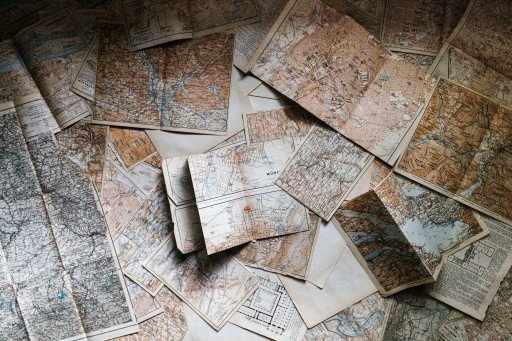
Post-Processing with Canon CR3 Files
To tap into the potential of CR3 files, photographers require robust post-processing software. Leading software like Adobe Photoshop, Lightroom, Capture One, and Canon’s Digital Photo Professional support CR3 files. These programs offer comprehensive tools for adjusting exposure, color, sharpness, and more.
Managing Canon CR3 Files
Effective file management is essential considering the size and volume of raw files a photographer might amass. Organizing CR3 files by date, location, or subject, and using external hard drives or cloud storage can help streamline workflows and protect data.
Distributing Images in Canon CR3 Format
While excellent for editing and archiving, CR3 files are not ideal for general sharing due to their large size and specialized format. Hence, photographers usually convert CR3 files to more universally compatible formats like JPEG or PNG for distribution.
Compatibility Issues with Canon CR3 Files
One challenge with CR3 files is their compatibility. Some older software or devices may not support the new format. Therefore, photographers need to ensure that their tools are updated to work seamlessly with CR3 files.
Future-Proofing Photography with Canon CR3
With advancing technology, future-proofing one’s work becomes crucial. CR3 files offer a level of future compatibility and quality that ensures photographs can withstand the test of time, thanks to their rich data and adaptable format.
In Conclusion
The journey of creating a photograph does not end with the shutter closing. It extends into the digital development realm, where the Canon CR3 raw file format stands out as a tool with unparalleled potential. By understanding and utilizing the CR3 file format, photographers can capture not just images, but also their full artistic vision.
For those eager to learn more about mastering the canon cr file format unveiling secrets for superior high end photography, numerous resources and communities exist that explore this remarkable format’s nuances. As cameras continue to evolve and file formats progress, education and adaptation in photography remain as important as the act of taking the picture itself.
The Canon CR3 file format is more than a means to an end—it opens the gateway to fully express digital photography’s capabilities. Embrace it, master it, and let your creativity extend beyond the click of a button, transforming raw data into art.
Related Posts
- 5 Essential Steps in NEF to DNG Conversion for Enhanced Digital Photography
- Understanding the Raw File Type: Deep Dive into the Unprocessed Gems of Photography
- 5 Key Advantages of Digital Negative DNG Format for Photographers and Designers
- Mastering the Canon CR2 File Format: Unveiling Secrets for Superior High-End Photography
- 10 Essential Insights Into RAW Format in Photography for Superior Images
